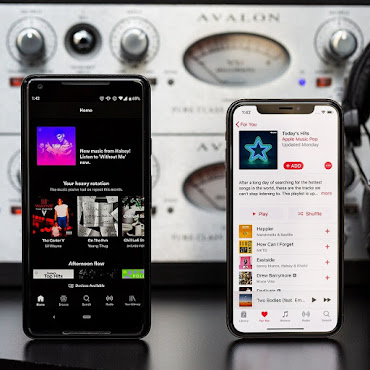6 Ways to Take Screenshot in Windows 10
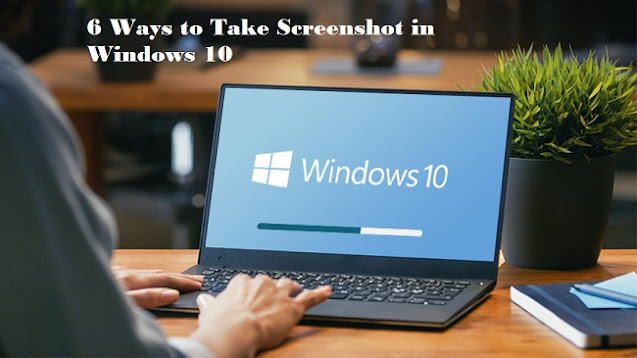
Capturing a screenshot isn’t a tough task for anyone. From capturing the entire screen of the device to select a certain corner, you can capture anything you want on your smartphone and PC. The great thing about taking a screenshot is that you can edit it as you want and save it on your PC. In Windows 10, there are plenty of ways to capture and edit a screenshot. The in-built Snipe & Sketch tool in Windows 10 allows you to screenshots. Apart from Snipe & Sketch, there are plenty of tools for screenshot tools you can choose to capture and edit screenshots on Windows 10. So, here are the easiest ways to capture and edit screenshots on your Windows 10. Snip & Sketch For editing and sharing screenshots, Snip & Sketch is the most reliable and easiest tool. This tool can even capture screenshots of your desktop’s screen. To launch Snip & Sketch, you can press the Windows key + Shift + S button on your keyboard, or type its name in the search bar under the Start